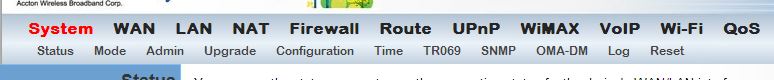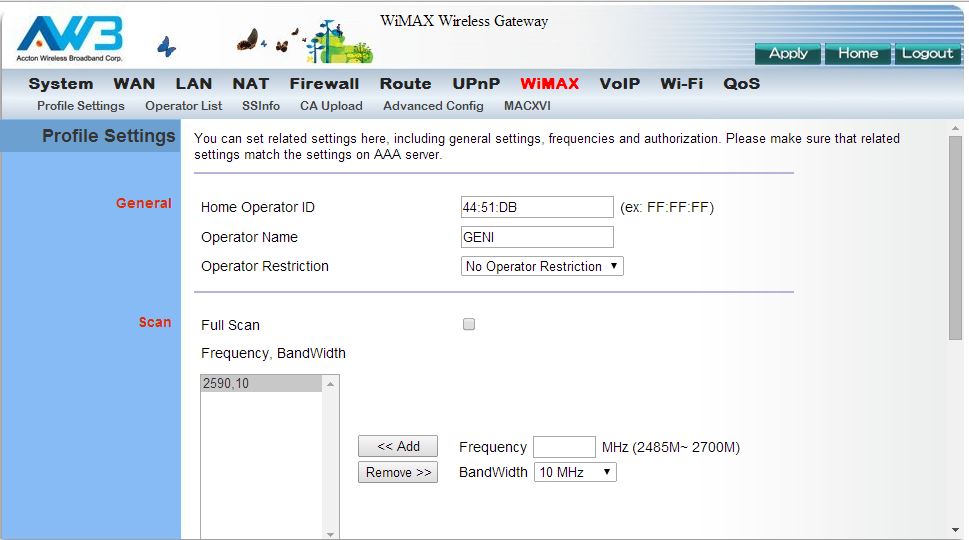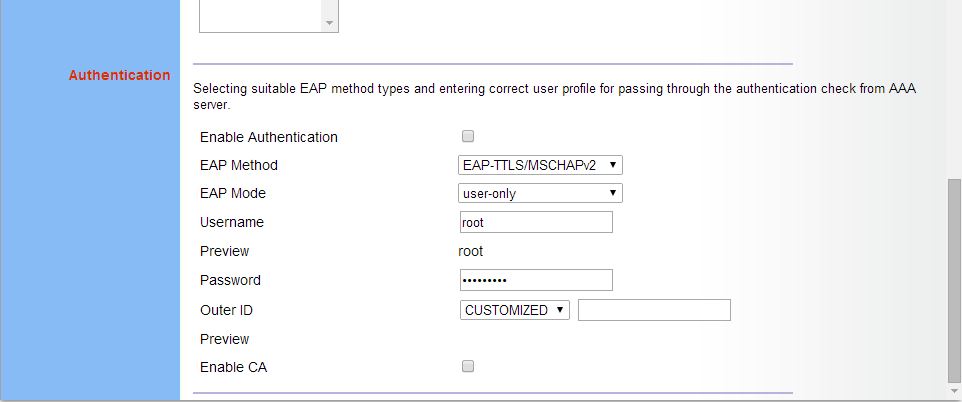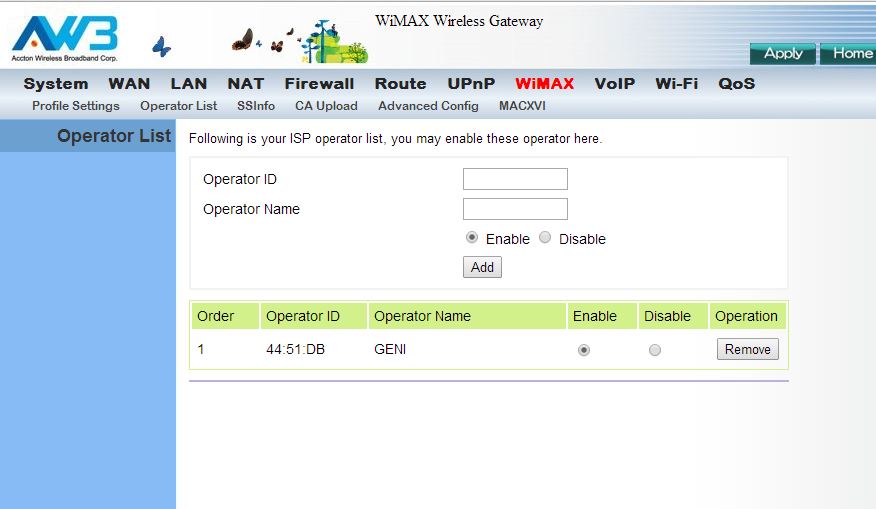MiMAX Pro RG231 (Indoor Gateway)
Table of Contents
Please make sure that you have the latest firmware installed before configuring the device; the firmware upgrade procedure is described in the user guide. By default, the device has fixed IP address of 192.168.1.1; set your machine to any 192.168.1.X address and connect it to the gateway with the Ethernet cable. Management is mostly done over http at port 80 (but can be also performed over the telnet session).
GENI Configuration
The device needs custom WiMAX configuration that is not described in the manual. In order to get to the set of pages for WiMAX configuration log in with (case is important):
- username: Operator
- password: oper1234
You should now get extended menu that includes WiMAX menu button once you switch to Advanced Settings mode as shown in Figure 1.
- Select WiMAX and go to the "Profile Settings" on the sub-menu (should be the default page once you select WiMAX) and set it to match your configuration. For most sites it should looks something like this:
- Home Operator ID: 44:51:db
- Operator Name: GENI
- Operator Restrictions: none
- Add the list of frequencies and bandwidths for your site
- Enable Authentication: unchecked
The filled-in page should look like the one shown in Figure 2 and 3.
Select Apply button in the upper right corner.
- (optional but recommended) Select the Operator List on the sub-menu and add newly created operator (for the operator from the example above it would be:
- Operator ID: 44:51:db
- Operator Name: GENI
- Enable: checked
and hit Add button (Figure 4).
- Chose the type of the basestation you are connecting to by selecting Advanced Config on the sub-menu and then choosing the BS type from the pull-down meny. Default settings shouls work for both NEC and Airspan BSs. The browser snapshots for both BS types are shown in the table below.
| NEC | Airspan |
|---|---|
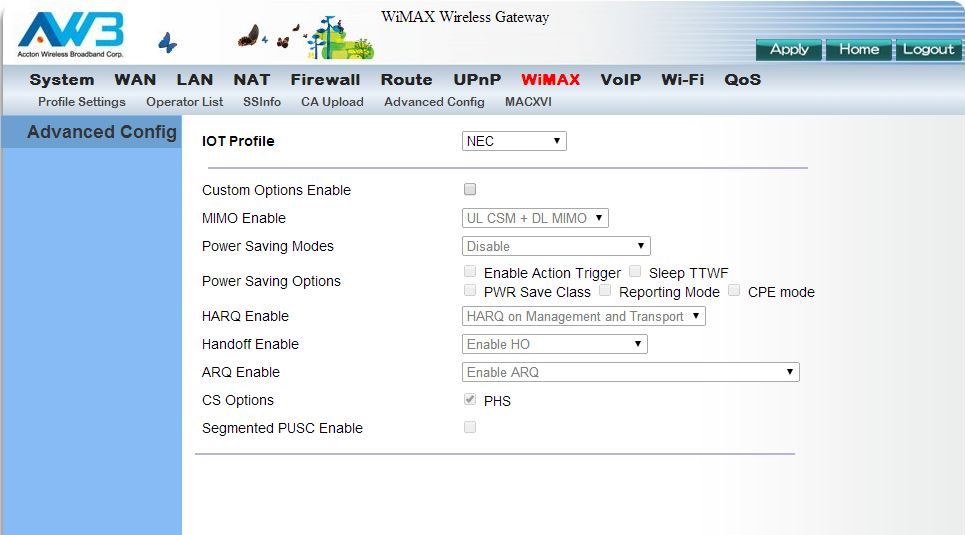 | 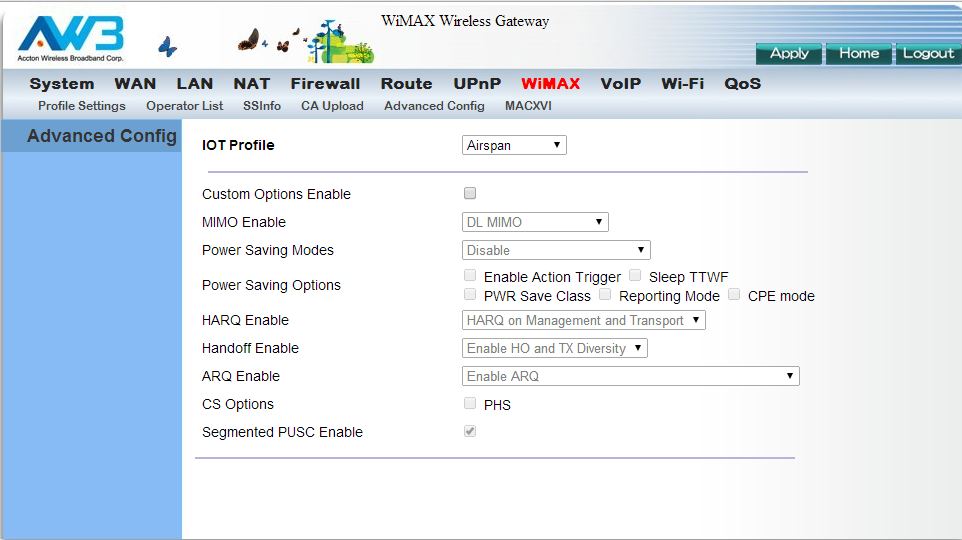
|
- Reboot the gateway (the Reboot button should have appeared above the menu once you applied "Profile Settings"; otherwise go to System and select Restart ).
Telnet Management
The device is actually an OpenWRT based gateway; you can telnet into it with:
- username: root
- password: wimax-iad
Attachments (8)
-
MiMAX-Easy (RG231)_User_Guide.pdf
(3.3 MB
) - added by 10 years ago.
RG231 User Manual
-
MiMAX-Pro_AWB_RG231_81-1.0.3.2-5.2.7.3.zip
(6.7 MB
) - added by 10 years ago.
Latest RG231 Firmware
-
menu.jpg
(21.4 KB
) - added by 10 years ago.
Additional WiMAX menu (only when logged with operator account)
-
Profile1.jpg
(71.4 KB
) - added by 10 years ago.
Top part of the "Profile Settings" form
-
Profile2.jpg
(41.9 KB
) - added by 10 years ago.
Bottom part of the "Profile Settings" form
-
Operator.jpg
(55.6 KB
) - added by 10 years ago.
Operator form
-
Nec.jpg
(70.4 KB
) - added by 10 years ago.
NEC BS selection
-
Airspan.jpg
(72.3 KB
) - added by 10 years ago.
Airspan BS selection