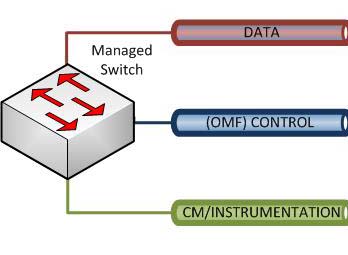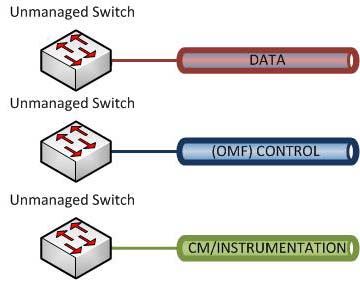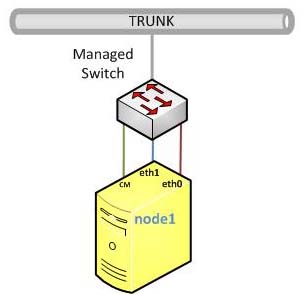| Version 9 (modified by , 10 years ago) ( diff ) |
|---|
GENI Site Installation
Table of Contents
Typical site GENI 4G wireless deployment is shown in Figure 1. The hardware setup establishes the wiring layout and switching requirements for nodes and the console. The nodes can be easily distinguished from the console by the number of Ethernet ports they have. Consoles require 4 ports while nodes have only 3.
 .
.
Possible switching configurations
The site software installation process has three major phases. All of the software setup is done on the console since the nodes have their operating system pushed onto them via the OMF imaging infrastructure that we are going to build on the console.
To setup the console software, we have to install a base operating system (based on Ubuntu 12.04), install and configure the omf services and test the deployment. The services that need to be configured are: DNS/DHCP, LDAP, xmpp and a range of OMF Aggregate Managers: Inventory, Account Management, CMC, etc.
Once these services are properly function, the GENI site is ready to be used for experiments.
Attachments (5)
-
SWa.jpg
(30.2 KB
) - added by 10 years ago.
Switch Configuration A
-
SWb.jpg
(35.3 KB
) - added by 10 years ago.
Switch Configuration B
-
SWc.jpg
(31.8 KB
) - added by 10 years ago.
Switch Configuration C
-
GENI Setup - big.jpg
(92.9 KB
) - added by 9 years ago.
GENI site with dedicated basestation (BS) controller
-
GENI Setup - simple.jpg
(80.7 KB
) - added by 9 years ago.
Simple GENI setup with single Resource Manager (RM) node
Download all attachments as: .zip