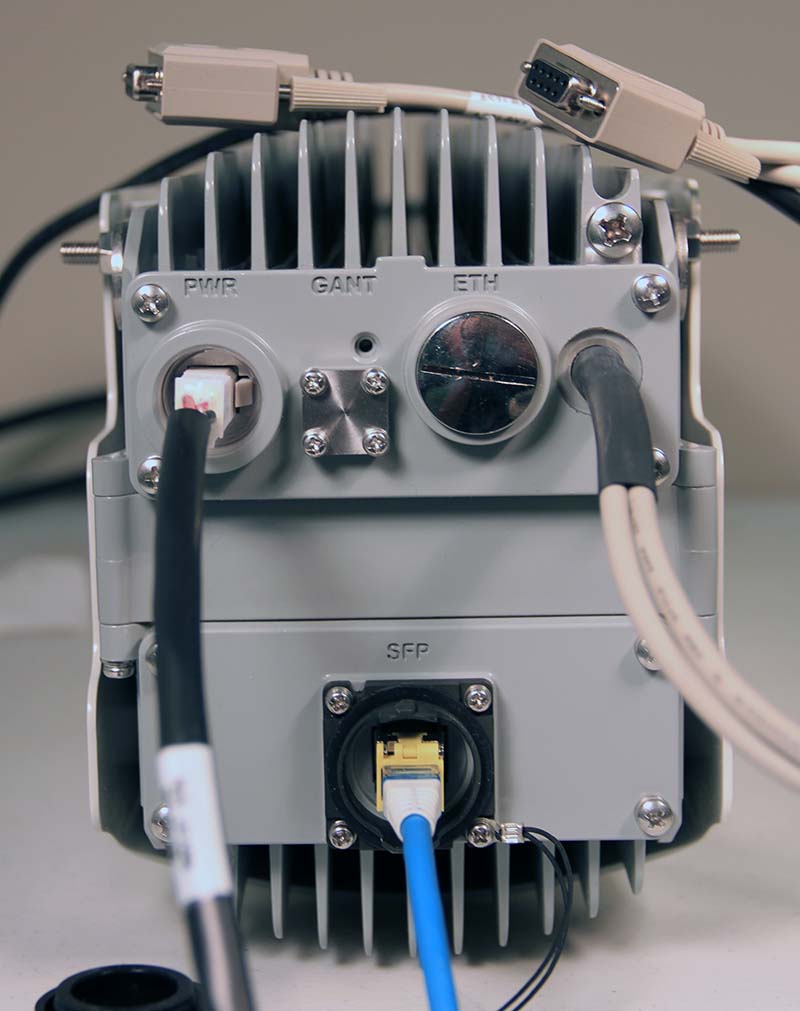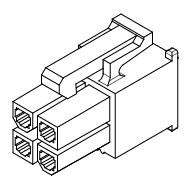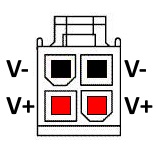| Version 7 (modified by , 7 years ago) ( diff ) |
|---|
AirHarmony 1000
Table of Contents
Hardware Installation
AirHarmony Connections:
1. Networking Insert SFP+ and connect to network (See list of compatible SFPs) 2. Power Connect power cable to -48 power supply with the provided cable 3. Serial Console (optional) If needed for debugging
Fully connected AirHarmony without weatherproofing covers should look like this:
Power Supply
The AirHarmony supports direct connection to a -48VDC nominal power source.
Operating Voltage Range: -40.5 to 57 VDC
A power supply capable of 2A or greater is recommended (eg. Mean Well CLG-100-48).
Power Supply Connector/Cable
The base station end of the power supply cable uses a Molex 0039012040 housing (Digikey: WM3701-ND) with Molex 0039000039 pins (Digikey: WM2501-ND). The power supply cable itself is 4-conductor 16 AWG.
Power Connector Housing:
Power Connector Pinout:
Compatible SFP+ Adapters
The following SFP+ adapters were tested for compatibility with the AirHarmony.
NOTE: Fiber connections were tested with the following adapters on the "server" side:
Manufacturer Model Note Intel FTLX8571D3BCV-IT multi-mode fiber Intel FTLX1471D3BCV-IT single-mode fiber
CAT5/CAT6 (Copper Gigabit Ethernet)
Manufacturer Model Note Avago ABCU-5730ARZ 1G (T)
Purchasing source: Any Broadcom based transceiver should work: DigiKey.
Please note that, given the outdoor deployment, the transceiver needs to be rated for -40C to +80C (-it suffix ![]() ).
).
Multi-mode Fiber
Manufacturer Model Note Dell FTLX8571D3BCL 1G/10G (SR) Finisar FTLX8571BCV Intel AFBR-703SDZ-IN2 Iwnetworks IW-TRSFPL-SR Finisar SFP-10GSR-85 Trendnet TEG-MGBSX Cisco 1000BASE-SX
Purchasing source: Anything matching ftlx8571d3bcl should work: CDWG.
Please note that, given the outdoor deployment, the transceiver needs to be rated for -40C to +80C (-it suffix ![]() ).
).
Single-mode Fiber
Manufacturer Model Note Dell FTLX1471D3BCL
Pruchasing source: Anything matching ftlx1471d3bcl should work:DigiKey.
Please note that, given the outdoor deployment, the transceiver needs to be rated for -40C to +80C (-it suffix ![]() ).
).
same as above, .
Serial Debug
The base station has a 9 pin connector (hidden behind a black hex bolt next to the port marked "ETH") which allows access to the serial console. This is useful for recovery purposes when the base station does not respond via software, SSH, or web interfaces. See Airspan LTE Base Station Serial Console for information on cable construction and serial port parameters. Note that the AirHarmony only has the "asil8xx" serial port functioning (TX2,RX2 in the referenced document). However, the other internal module can still be accessed via ssh once logged into the asil8xx module via the serial port.
Attachments (6)
- as2000-populated.jpg (86.9 KB ) - added by 8 years ago.
- Slide1.PNG (1.2 MB ) - added by 8 years ago.
- Slide2.PNG (667.8 KB ) - added by 8 years ago.
- airsynergy_power_connector_housing.png (5.5 KB ) - added by 8 years ago.
- airsynergy_power_connector_pinout.jpg (10.3 KB ) - added by 8 years ago.
- airsynergy_power_connector_pinout.png (11.5 KB ) - added by 8 years ago.
Download all attachments as: .zip